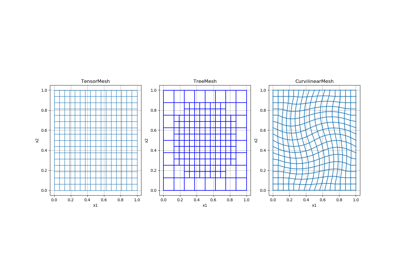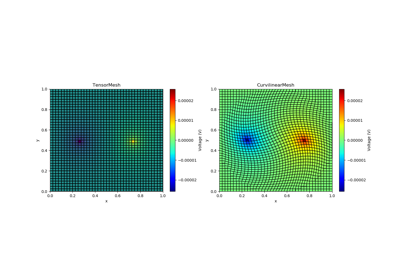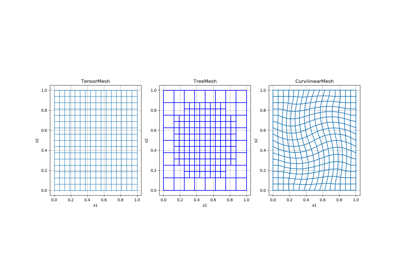discretize.CurvilinearMesh¶
-
class
discretize.CurvilinearMesh(nodes=None, **kwargs)[source]¶ Bases:
discretize.base.base_mesh.BaseRectangularMesh,discretize.DiffOperators.DiffOperators,discretize.InnerProducts.InnerProducts,discretize.View.CurviViewCurvilinearMesh is a mesh class that deals with curvilinear meshes.
Example of a curvilinear mesh:
import discretize X, Y = discretize.utils.exampleLrmGrid([3,3],'rotate') mesh = discretize.CurvilinearMesh([X, Y]) mesh.plotGrid(showIt=True)
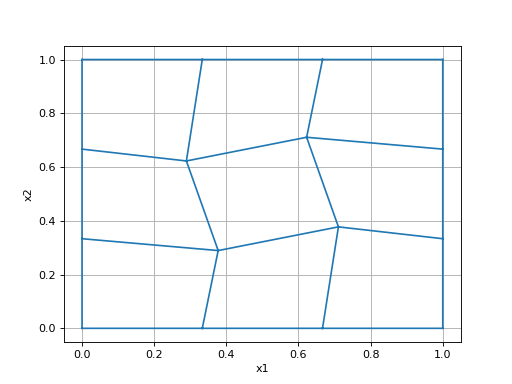
Required Properties:
- axis_u (
Vector3): Vector orientation of u-direction. For more details see the docs for therotation_matrixproperty., a 3D Vector of <class ‘float’> with shape (3), Default: X - axis_v (
Vector3): Vector orientation of v-direction. For more details see the docs for therotation_matrixproperty., a 3D Vector of <class ‘float’> with shape (3), Default: Y - axis_w (
Vector3): Vector orientation of w-direction. For more details see the docs for therotation_matrixproperty., a 3D Vector of <class ‘float’> with shape (3), Default: Z - nodes (a list of
Array): List of arrays describing the node locations, a list (each item is a list or numpy array of <class ‘float’>, <class ‘int’> with shape (*, *, *) or (*, *)) with length between 2 and 3 - reference_system (
String): The type of coordinate reference frame. Can take on the values cartesian, cylindrical, or spherical. Abbreviations of these are allowed., a unicode string, Default: cartesian - x0 (
Array): origin of the mesh (dim, ), a list or numpy array of <class ‘float’> with shape (*)
- axis_u (
Examples using discretize.CurvilinearMesh¶
Attributes¶
-
CurvilinearMesh.area¶ Area of the faces
-
CurvilinearMesh.aveCC2F¶ Construct the averaging operator on cell centers to faces.
-
CurvilinearMesh.aveCCV2F¶ Construct the averaging operator on cell centers to faces as a vector.
-
CurvilinearMesh.aveE2CC¶ Construct the averaging operator on cell edges to cell centers.
-
CurvilinearMesh.aveE2CCV¶ Construct the averaging operator on cell edges to cell centers.
-
CurvilinearMesh.aveEx2CC¶ Construct the averaging operator on cell edges in the x direction to cell centers.
-
CurvilinearMesh.aveEy2CC¶ Construct the averaging operator on cell edges in the y direction to cell centers.
-
CurvilinearMesh.aveEz2CC¶ Construct the averaging operator on cell edges in the z direction to cell centers.
-
CurvilinearMesh.aveF2CC¶ Construct the averaging operator on cell faces to cell centers.
-
CurvilinearMesh.aveF2CCV¶ Construct the averaging operator on cell faces to cell centers.
-
CurvilinearMesh.aveFx2CC¶ Construct the averaging operator on cell faces in the x direction to cell centers.
-
CurvilinearMesh.aveFy2CC¶ Construct the averaging operator on cell faces in the y direction to cell centers.
-
CurvilinearMesh.aveFz2CC¶ Construct the averaging operator on cell faces in the z direction to cell centers.
-
CurvilinearMesh.aveN2CC¶ Construct the averaging operator on cell nodes to cell centers.
-
CurvilinearMesh.aveN2E¶ Construct the averaging operator on cell nodes to cell edges, keeping each dimension separate.
-
CurvilinearMesh.aveN2F¶ Construct the averaging operator on cell nodes to cell faces, keeping each dimension separate.
-
CurvilinearMesh.axis_u¶ X
Type: axis_u ( Vector3)Type: Vector orientation of u-direction. For more details see the docs for the rotation_matrixproperty., a 3D Vector of <class ‘float’> with shape (3), Default
-
CurvilinearMesh.axis_v¶ Y
Type: axis_v ( Vector3)Type: Vector orientation of v-direction. For more details see the docs for the rotation_matrixproperty., a 3D Vector of <class ‘float’> with shape (3), Default
-
CurvilinearMesh.axis_w¶ Z
Type: axis_w ( Vector3)Type: Vector orientation of w-direction. For more details see the docs for the rotation_matrixproperty., a 3D Vector of <class ‘float’> with shape (3), Default
-
CurvilinearMesh.cellGrad¶ The cell centered Gradient, takes you to cell faces.
-
CurvilinearMesh.cellGradBC¶ The cell centered Gradient boundary condition matrix
-
CurvilinearMesh.cellGradx¶ Cell centered Gradient in the x dimension. Has neumann boundary conditions.
-
CurvilinearMesh.cellGrady¶
-
CurvilinearMesh.cellGradz¶ Cell centered Gradient in the x dimension. Has neumann boundary conditions.
-
CurvilinearMesh.dim¶ The dimension of the mesh (1, 2, or 3).
Returns: dimension of the mesh Return type: int
-
CurvilinearMesh.edge¶ Edge lengths
-
CurvilinearMesh.edgeCurl¶ Construct the 3D curl operator.
-
CurvilinearMesh.faceDiv¶ Construct divergence operator (face-stg to cell-centres).
-
CurvilinearMesh.faceDivx¶ Construct divergence operator in the x component (face-stg to cell-centres).
-
CurvilinearMesh.faceDivy¶
-
CurvilinearMesh.faceDivz¶ Construct divergence operator in the z component (face-stg to cell-centers).
-
CurvilinearMesh.gridCC¶ Cell-centered grid
-
CurvilinearMesh.gridEx¶ Edge staggered grid in the x direction.
-
CurvilinearMesh.gridEy¶ Edge staggered grid in the y direction.
-
CurvilinearMesh.gridEz¶ Edge staggered grid in the z direction.
-
CurvilinearMesh.gridFx¶ Face staggered grid in the x direction.
-
CurvilinearMesh.gridFy¶ Face staggered grid in the y direction.
-
CurvilinearMesh.gridFz¶ Face staggered grid in the y direction.
-
CurvilinearMesh.gridN¶ Nodal grid.
-
CurvilinearMesh.nCy¶ Number of cells in the y direction
Return type: int Returns: nCy or None if dim < 2
-
CurvilinearMesh.nCz¶ Number of cells in the z direction
Return type: int Returns: nCz or None if dim < 3
-
CurvilinearMesh.nE¶ Total number of edges.
Returns: nE Return type: int = sum([nEx, nEy, nEz])
-
CurvilinearMesh.nNy¶ Number of nodes in the y-direction
Return type: int Returns: nNy or None if dim < 2
-
CurvilinearMesh.nNz¶ Number of nodes in the z-direction
Return type: int Returns: nNz or None if dim < 3
-
CurvilinearMesh.nodalGrad¶ Construct gradient operator (nodes to edges).
-
CurvilinearMesh.nodalLaplacian¶ Construct laplacian operator (nodes to edges).
-
CurvilinearMesh.nodes¶ List of arrays describing the node locations, a list (each item is a list or numpy array of <class ‘float’>, <class ‘int’> with shape (*, *, *) or (*, *)) with length between 2 and 3
Type: nodes (a list of Array)
-
CurvilinearMesh.normals¶ calling this will average the computed normals so that there is one per face. This is especially relevant in 3D, as there are up to 4 different normals for each face that will be different.
To reshape the normals into a matrix and get the y component:
NyX, NyY, NyZ = M.r(M.normals, 'F', 'Fy', 'M')
Type: Face normals
-
CurvilinearMesh.reference_is_rotated¶ True if the axes are rotated from the traditional <X,Y,Z> system with vectors of \((1,0,0)\), \((0,1,0)\), and \((0,0,1)\)
-
CurvilinearMesh.reference_system¶ cartesian
Type: reference_system ( String)Type: The type of coordinate reference frame. Can take on the values cartesian, cylindrical, or spherical. Abbreviations of these are allowed., a unicode string, Default
-
CurvilinearMesh.rotation_matrix¶ Builds a rotation matrix to transform coordinates from their coordinate system into a conventional cartesian system. This is built off of the three axis_u, axis_v, and axis_w properties; these mapping coordinates use the letters U, V, and W (the three letters preceding X, Y, and Z in the alphabet) to define the projection of the X, Y, and Z durections. These UVW vectors describe the placement and transformation of the mesh’s coordinate sytem assuming at most 3 directions.
Why would you want to use these UVW mapping vectors the this rotation_matrix property? They allow us to define the realationship between local and global coordinate systems and provide a tool for switching between the two while still maintaing the connectivity of the mesh’s cells. For a visual example of this, please see the figure in the docs for the
vtkInterface.
-
CurvilinearMesh.tangents¶ Edge tangents
-
CurvilinearMesh.vnC¶ Total number of cells in each direction
Return type: numpy.ndarray Returns: [nCx, nCy, nCz]
-
CurvilinearMesh.vnE¶ Total number of edges in each direction
Returns: - vnE (numpy.ndarray = [nEx, nEy, nEz], (dim, ))
- .. plot:: – :include-source:
import discretize import numpy as np M = discretize.TensorMesh([np.ones(n) for n in [2,3]]) M.plotGrid(edges=True, showIt=True)
-
CurvilinearMesh.vnEx¶ Number of x-edges in each direction
Return type: numpy.ndarray Returns: vnEx
-
CurvilinearMesh.vnEy¶ Number of y-edges in each direction
Return type: numpy.ndarray Returns: vnEy or None if dim < 2
-
CurvilinearMesh.vnEz¶ Number of z-edges in each direction
Return type: numpy.ndarray Returns: vnEz or None if dim < 3
-
CurvilinearMesh.vnF¶ Total number of faces in each direction
Return type: numpy.ndarray Returns: [nFx, nFy, nFz], (dim, ) import discretize import numpy as np M = discretize.TensorMesh([np.ones(n) for n in [2,3]]) M.plotGrid(faces=True, showIt=True)
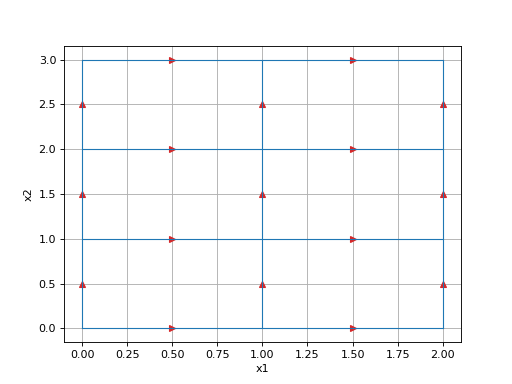
-
CurvilinearMesh.vnFx¶ Number of x-faces in each direction
Return type: numpy.ndarray Returns: vnFx
-
CurvilinearMesh.vnFy¶ Number of y-faces in each direction
Return type: numpy.ndarray Returns: vnFy or None if dim < 2
-
CurvilinearMesh.vnFz¶ Number of z-faces in each direction
Return type: numpy.ndarray Returns: vnFz or None if dim < 3
-
CurvilinearMesh.vnN¶ Total number of nodes in each direction
Return type: numpy.ndarray Returns: [nNx, nNy, nNz]
-
CurvilinearMesh.vol¶ Construct cell volumes of the 3D model as 1d array
Methods¶
-
CurvilinearMesh.copy()¶ Make a copy of the current mesh
-
classmethod
CurvilinearMesh.deserialize(value, trusted=False, strict=False, assert_valid=False, **kwargs)¶ Creates HasProperties instance from serialized dictionary
This uses the Property deserializers to deserialize all JSON-compatible dictionary values into their corresponding Property values on a new instance of a HasProperties class. Extra keys in the dictionary that do not correspond to Properties will be ignored.
Parameters:
- value - Dictionary to deserialize new instance from.
- trusted - If True (and if the input dictionary has
'__class__'keyword and this class is in the registry), the new HasProperties class will come from the dictionary. If False (the default), only the HasProperties class this method is called on will be constructed. - strict - Requires
'__class__', if present on the input dictionary, to match the deserialized instance’s class. Also disallows unused properties in the input dictionary. Default is False. - assert_valid - Require deserialized instance to be valid. Default is False.
- Any other keyword arguments will be passed through to the Property deserializers.
-
CurvilinearMesh.equal(other)¶ Determine if two HasProperties instances are equivalent
Equivalence is determined by checking if all Property values on two instances are equal, using
Property.equal.
-
CurvilinearMesh.getBCProjWF(BC, discretization='CC')¶ The weak form boundary condition projection matrices.
Example
# Neumann in all directions BC = 'neumann' # 3D, Dirichlet in y Neumann else BC = ['neumann', 'dirichlet', 'neumann'] # 3D, Neumann in x on bottom of domain, Dirichlet else BC = [['neumann', 'dirichlet'], 'dirichlet', 'dirichlet']
-
CurvilinearMesh.getBCProjWF_simple(discretization='CC')¶ The weak form boundary condition projection matrices when mixed boundary condition is used
-
CurvilinearMesh.getEdgeInnerProduct(prop=None, invProp=False, invMat=False, doFast=True)¶ Generate the edge inner product matrix
Parameters: - prop (numpy.ndarray) – material property (tensor properties are possible) at each cell center (nC, (1, 3, or 6))
- invProp (bool) – inverts the material property
- invMat (bool) – inverts the matrix
- doFast (bool) – do a faster implementation if available.
Returns: M, the inner product matrix (nE, nE)
Return type:
-
CurvilinearMesh.getEdgeInnerProductDeriv(prop, doFast=True, invProp=False, invMat=False)¶ Parameters: - prop (numpy.ndarray) – material property (tensor properties are possible) at each cell center (nC, (1, 3, or 6))
- doFast (bool) – do a faster implementation if available.
- invProp (bool) – inverts the material property
- invMat (bool) – inverts the matrix
Returns: dMdm, the derivative of the inner product matrix (nE, nC*nA)
Return type:
-
CurvilinearMesh.getFaceInnerProduct(prop=None, invProp=False, invMat=False, doFast=True)¶ Generate the face inner product matrix
Parameters: - prop (numpy.ndarray) – material property (tensor properties are possible) at each cell center (nC, (1, 3, or 6))
- invProp (bool) – inverts the material property
- invMat (bool) – inverts the matrix
- doFast (bool) – do a faster implementation if available.
Returns: M, the inner product matrix (nF, nF)
Return type:
-
CurvilinearMesh.getFaceInnerProductDeriv(prop, doFast=True, invProp=False, invMat=False)¶ Parameters: - prop (numpy.ndarray) – material property (tensor properties are possible) at each cell center (nC, (1, 3, or 6))
- doFast – bool do a faster implementation if available.
- invProp (bool) – inverts the material property
- invMat (bool) – inverts the matrix
Returns: dMdmu(u), the derivative of the inner product matrix for a certain u
Return type:
-
CurvilinearMesh.plotGrid(ax=None, nodes=False, faces=False, centers=False, edges=False, lines=True, showIt=False, **kwargs)¶ Plot the nodal, cell-centered and staggered grids for 1, 2 and 3 dimensions.
import discretize X, Y = discretize.utils.exampleLrmGrid([3, 3], 'rotate') M = discretize.CurvilinearMesh([X, Y]) M.plotGrid(showIt=True)
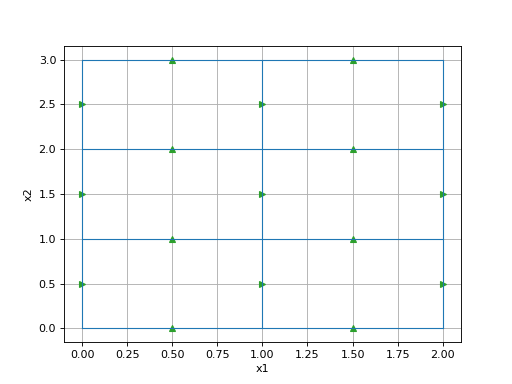
-
CurvilinearMesh.plotImage(I, ax=None, showIt=False, grid=False, clim=None)¶
-
CurvilinearMesh.projectEdgeVector(eV)¶ Given a vector, eV, in cartesian coordinates, this will project it onto the mesh using the tangents
Parameters: eV (numpy.ndarray) – edge vector with shape (nE, dim) Return type: numpy.ndarray Returns: projected edge vector, (nE, )
-
CurvilinearMesh.projectFaceVector(fV)¶ Given a vector, fV, in cartesian coordinates, this will project it onto the mesh using the normals
Parameters: fV (numpy.ndarray) – face vector with shape (nF, dim) Return type: numpy.ndarray Returns: projected face vector, (nF, )
-
CurvilinearMesh.r(x, xType='CC', outType='CC', format='V')¶ r is a quick reshape command that will do the best it can at giving you what you want.
For example, you have a face variable, and you want the x component of it reshaped to a 3D matrix.
r can fulfil your dreams:
mesh.r(V, 'F', 'Fx', 'M') | | | | | | | { | | | How: 'M' or ['V'] for a matrix | | | (ndgrid style) or a vector (n x dim) | | | } | | { | | What you want: ['CC'], 'N', | | 'F', 'Fx', 'Fy', 'Fz', | | 'E', 'Ex', 'Ey', or 'Ez' | | } | { | What is it: ['CC'], 'N', | 'F', 'Fx', 'Fy', 'Fz', | 'E', 'Ex', 'Ey', or 'Ez' | } { The input: as a list or ndarray }
For example:
# Separates each component of the Ex grid into 3 matrices Xex, Yex, Zex = r(mesh.gridEx, 'Ex', 'Ex', 'M') # Given an edge vector, return just the x edges as a vector XedgeVector = r(edgeVector, 'E', 'Ex', 'V') # Separates each component of the edgeVector into 3 vectors eX, eY, eZ = r(edgeVector, 'E', 'E', 'V')
-
CurvilinearMesh.save(filename='mesh.json', verbose=False)¶ Save the mesh to json :param str file: filename for saving the casing properties :param str directory: working directory for saving the file
-
CurvilinearMesh.serialize(include_class=True, save_dynamic=False, **kwargs)¶ Serializes a HasProperties instance to dictionary
This uses the Property serializers to serialize all Property values to a JSON-compatible dictionary. Properties that are undefined are not included. If the HasProperties instance contains a reference to itself, a
properties.SelfReferenceErrorwill be raised.Parameters:
- include_class - If True (the default), the name of the class
will also be saved to the serialized dictionary under key
'__class__' - save_dynamic - If True, dynamic properties are written to the serialized dict (default: False).
- Any other keyword arguments will be passed through to the Property serializers.
- include_class - If True (the default), the name of the class
will also be saved to the serialized dictionary under key
-
CurvilinearMesh.setCellGradBC(BC)¶ Function that sets the boundary conditions for cell-centred derivative operators.
Example
..code:: python
# Neumann in all directions BC = ‘neumann’
# 3D, Dirichlet in y Neumann else BC = [‘neumann’, ‘dirichlet’, ‘neumann’]
# 3D, Neumann in x on bottom of domain, Dirichlet else BC = [[‘neumann’, ‘dirichlet’], ‘dirichlet’, ‘dirichlet’]
-
CurvilinearMesh.toVTK(models=None)¶ Convert this mesh object to it’s proper
vtkidata object with the given model dictionary as the cell data of that dataset.Parameters: models (dict(numpy.ndarray)) – Name(‘s) and array(‘s). Match number of cells
-
CurvilinearMesh.validate()¶ Call all registered class validator methods
These are all methods decorated with
@properties.validator. Validator methods are expected to raise a ValidationError if they fail.
-
CurvilinearMesh.writeVTK(fileName, models=None, directory='')¶ Makes and saves a VTK object from this mesh and given models
Parameters: